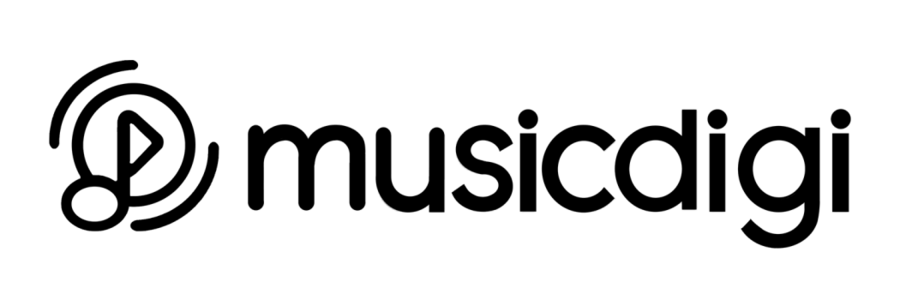At MusicDigi, we strive to ensure that all releases meet the quality and compliance standards required by our digital partners. Please note that our support team has no access to additional details and cannot help you with rejected releases. Below are some of the most common reasons why a release might be rejected and tips on how to avoid these issues.
1. Cover Artwork Not Square
Reason: The uploaded cover art is not square.
Tip: All cover art must be a perfect square. Make sure the width and height are equal before uploading (at least 3000x3000 pixels).
2. Duplicate Art
Reason: Using the same artwork for multiple albums or singles.
Tip: Each release must have unique artwork that adheres to our artwork guidelines. Avoid reusing the same image across different releases.
3. Unlicensed Remix / Samples
Reason: Uploading audio that contains unlicensed samples or remixes.
Tip: Ensure that you have obtained all necessary permissions for any third-party audio used in your release. Provide documentation of these permissions when submitting your release.
4. Copyright and Trademark Issues
Reason: The release contains content that violates copyright or trademark laws.
Tip: Make sure you own the rights to all elements of your release, including music, artwork, and branding. Avoid using any copyrighted or trademarked material without permission.
Important Note: All master recordings submitted to MusicDigi must be 100% original to avoid copyright issues and remain compliant with our Terms of Service.
5. Poor Audio Content
Reason: The audio quality does not meet our standards.
Tip: Check your recordings for clarity, volume levels, and overall production quality. Consider professional mastering to enhance the audio quality.
6. Poor Cover Art Quality
Reason: The cover art quality is insufficient or does not meet our resolution requirements.
Tip: Use high-resolution images for your cover art (at least 3000x3000 pixels). Ensure the artwork is clear, professional, and free of pixelation.
7. Risky Content
Reason: The release contains content that is deemed risky or inappropriate.
Tip: Review our content guidelines to ensure your release does not include explicit, offensive, or prohibited material.
8. Generic Artist Names / Content
Reason: The artist name or content is too generic and may cause confusion.
Tip: Choose a unique artist name and create distinctive content to stand out. Avoid using names or titles that are too common or similar to existing artists. Generic names such as "Yoga," "Meditation," "Christmas Music," or other widely used terms can lead to your release being rejected due to their lack of uniqueness and potential to cause confusion in the marketplace.
Additional Information on Generic Content
It's also important to be aware that generic content—such as tracks built solely with unmodified samples and loops, overly short tracks, religious content, or other non-unique material—can also lead to issues with distribution. To learn more about what constitutes generic content and how to avoid it, please refer to our detailed guide here.
By ensuring your artist name and content are original and distinctive, you can help your music stand out and avoid potential rejections.
9. Improper Use of Capitalization
Reason: Incorrect capitalization in titles, names, or metadata.
Tip: Follow standard capitalization rules. Ensure that titles, names, and metadata are properly formatted with correct capitalization.
10. Metadata Mismatch
Reason: The metadata provided does not match the content of the release.
Tip: Double-check all metadata entries for accuracy. Ensure that track titles, artist names, language, and other details match the actual content of your release.
10. AI-Generated Content
Releases containing AI-generated music or vocals are typically not accepted by DSPs and will likely be rejected. This includes content created using artificial intelligence tools or services that mimic existing artists or generate synthetic audio. DSPs are actively working to prevent the distribution of AI-generated content to ensure authenticity and protect intellectual property rights.
To avoid rejection, ensure your content is fully original.
How to Avoid Rejections
- Review Guidelines: Always refer to our submission guidelines before uploading your release.
- Double-Check Details: Carefully review all aspects of your release, including audio quality, artwork, and metadata.
- Seek Professional Help: Consider hiring professionals for mastering, artwork design, and metadata management to ensure your release meets all standards.
If your release was rejected, we encourage you to address the issues mentioned above and resubmit.