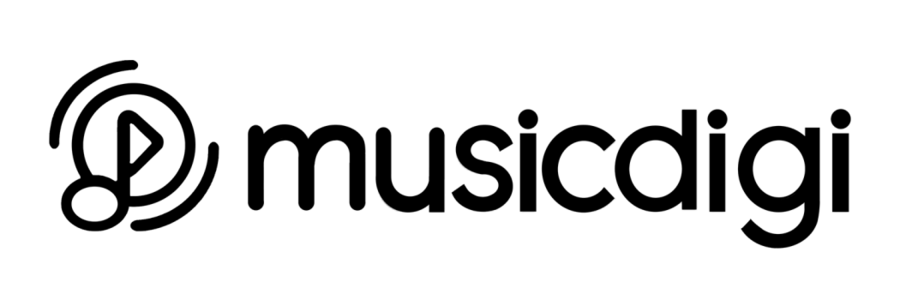Enrolling in Facebook Music lets users put your music in the content they create and share on Facebook and Instagram. This includes features such as a searchable Audio Library. Opting in to the Facebook Music service allows your music the chance of earning revenue.
How do I send my music to Facebook/Instagram Stories?
For old music:
1. Sign into your MusicDigi account
2. Click your album
3. Click “Preview and Distribute”
4. Click “Distribute this release” then choose “Facebook Content Manager”.
5. Congrats it's all done!
For new music:
When your upload your new music to MusicDigi simply select the Facebook Content Manager option in the stores page.