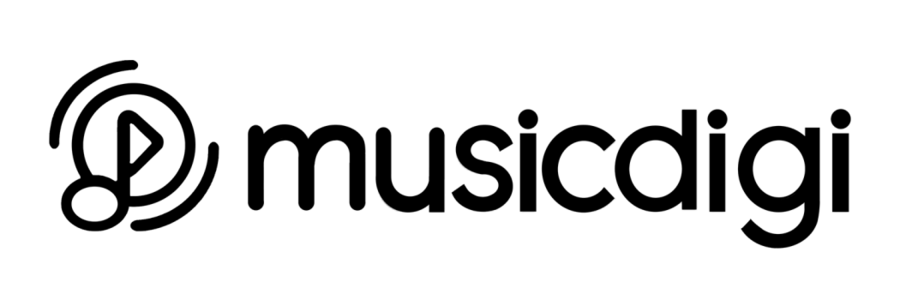To remove your music from stores, follow these steps:
- Sign into MusicDigi: Ensure you're logged into your MusicDigi account.
- Select Your Release: Click on the title of the release you want to remove from the main screen of your dashboard.
- Takedown Release: Click the "Takedown Release" button.
Once you click the button, expect to wait up to 1-2 weeks to disappear from all stores, sometimes sooner.
Note: This action is permanent and cannot be reversed.